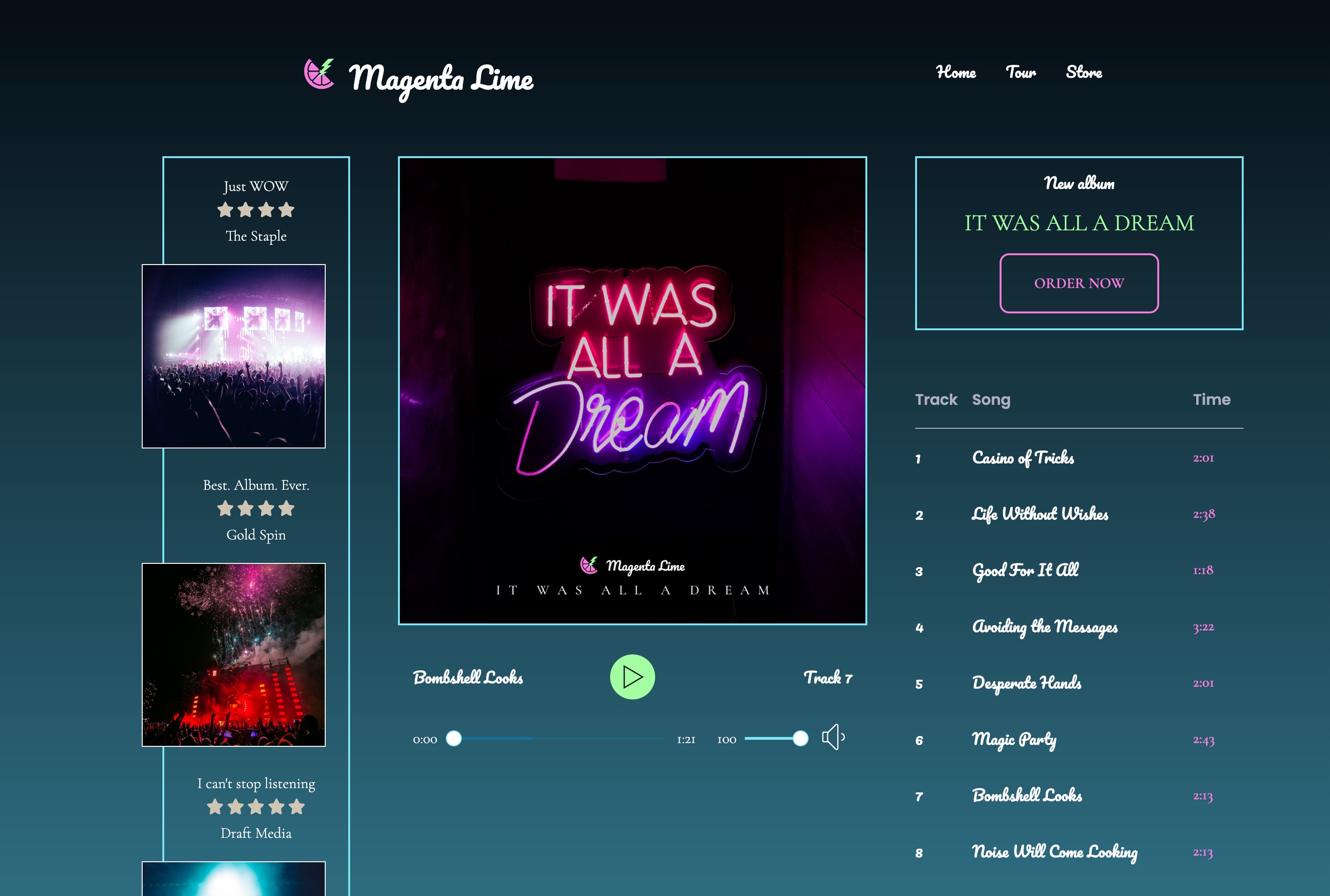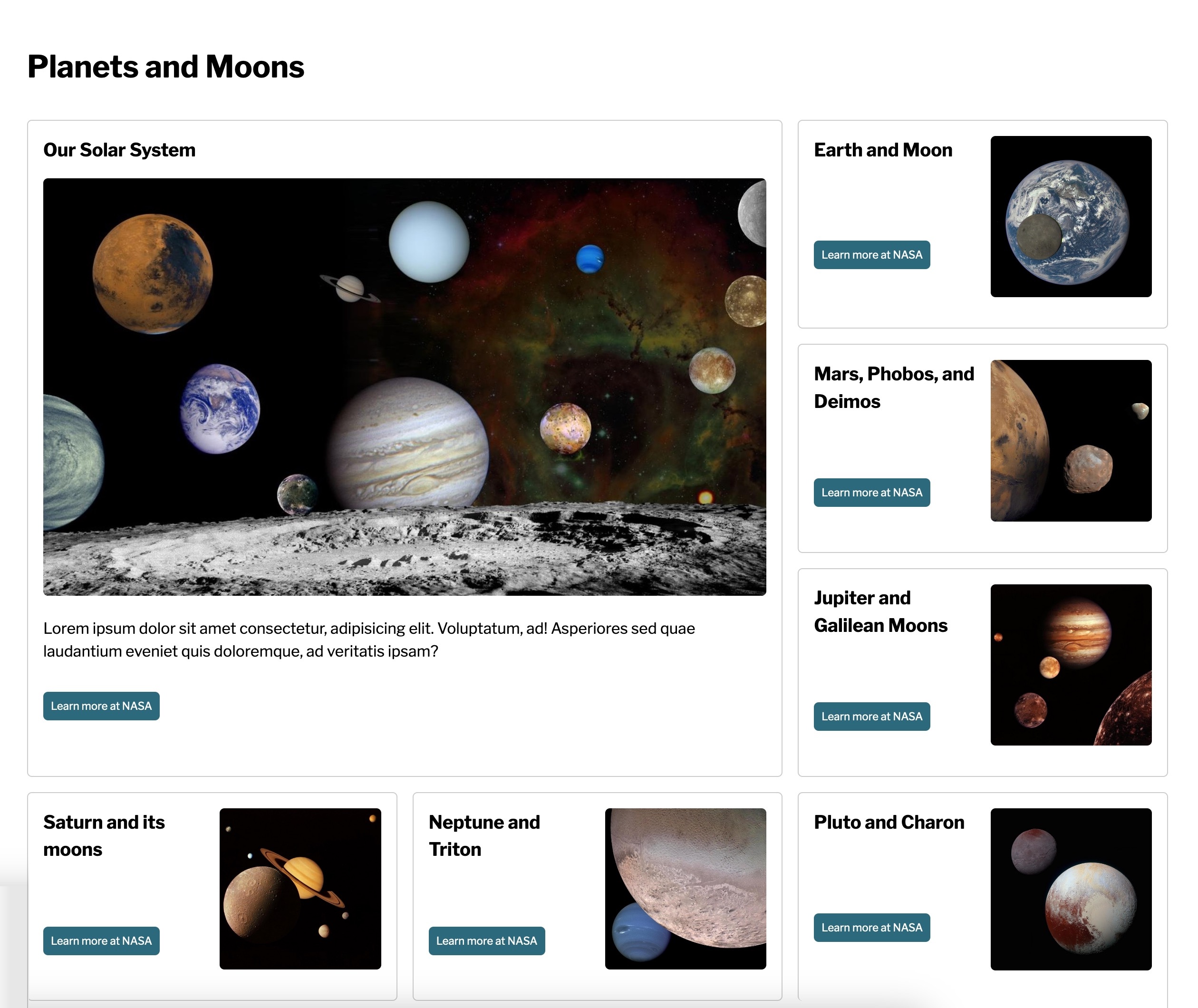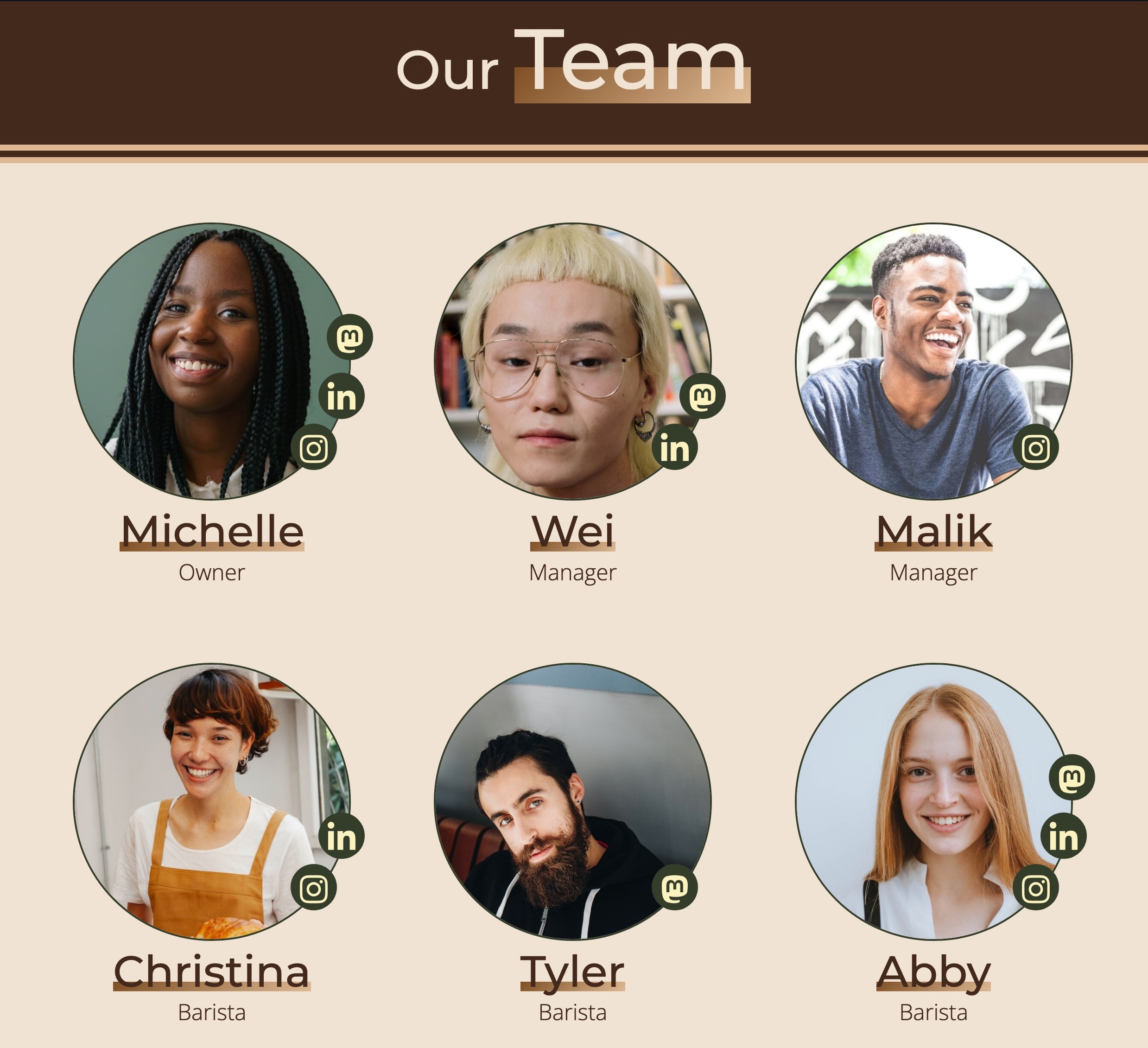Frontend Developer
Brissa Isidro
Briefly describe your role, a little about yourself, what your expertise is, and where you're based. This paragraph visually shows a character count of approximately 325 characters and about 50 words, including spaces and punctuation, depending on the word length and complexity of the sentence structure (about 50 words). Need help writing your bio? Check Jen's worksheet.